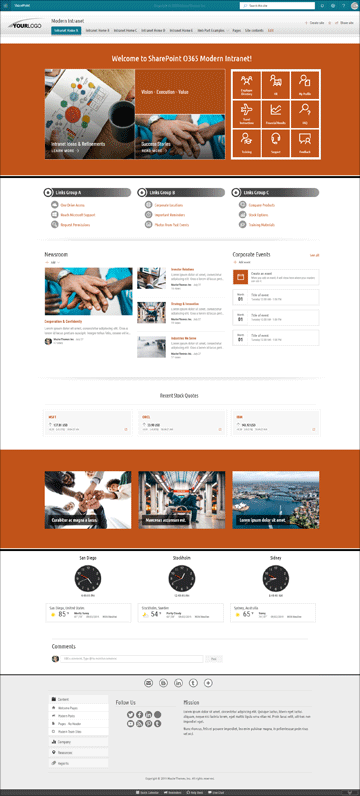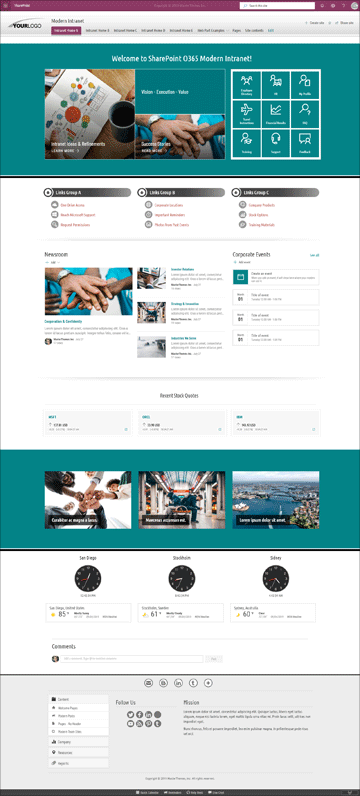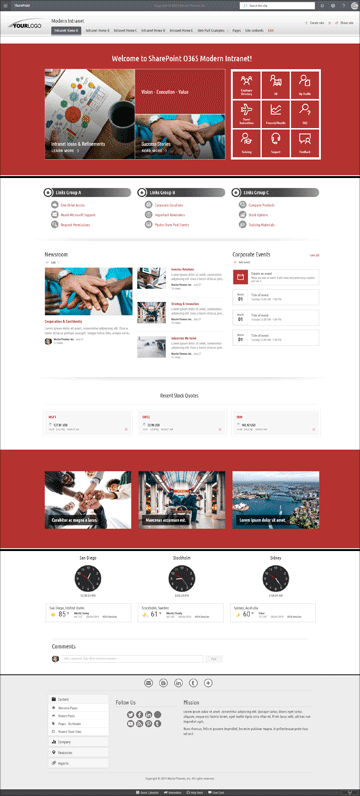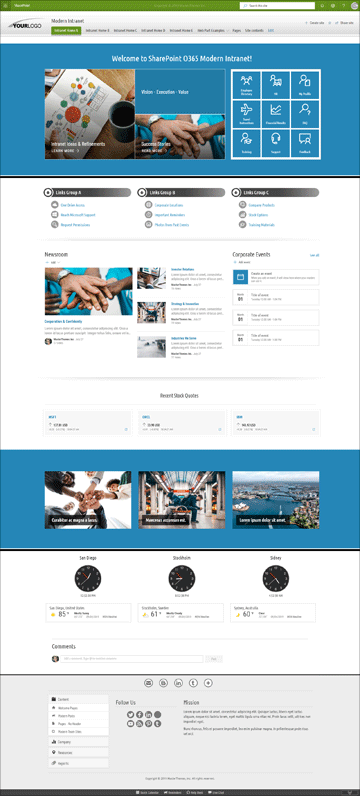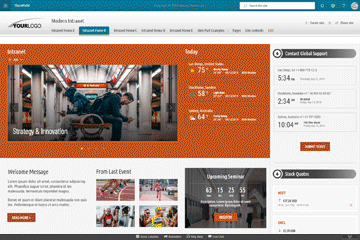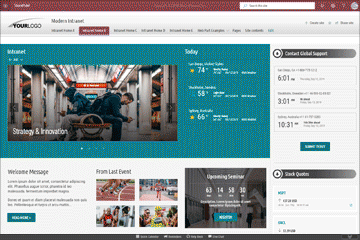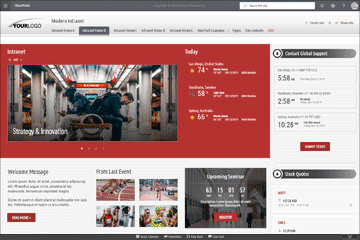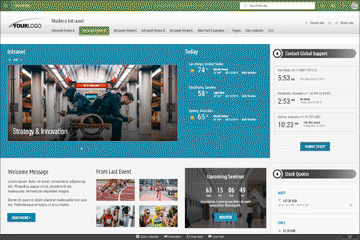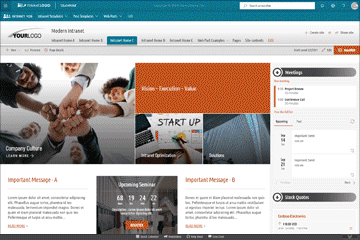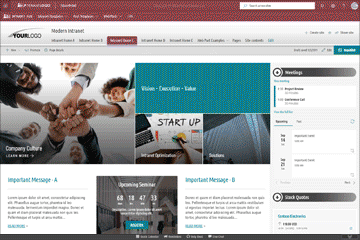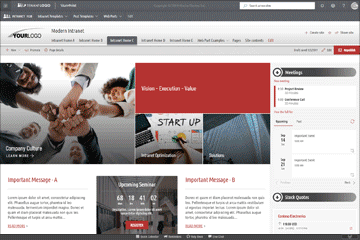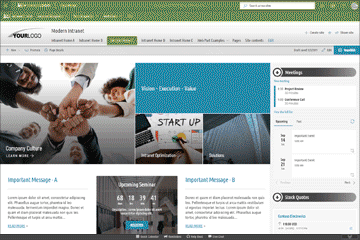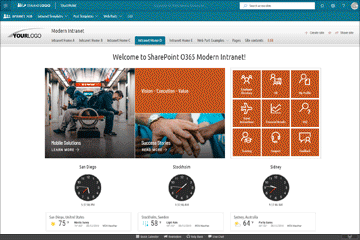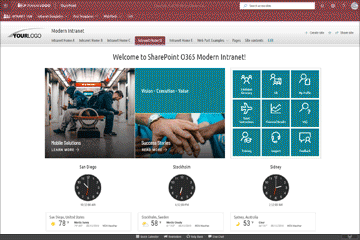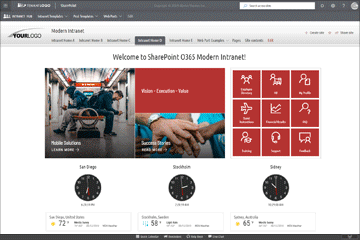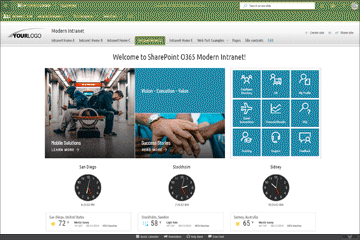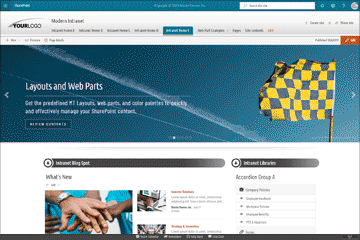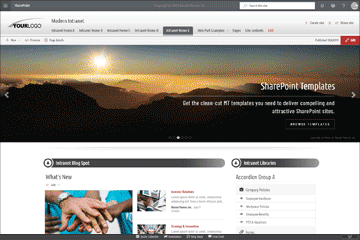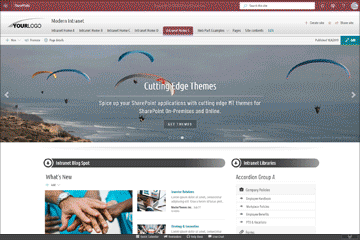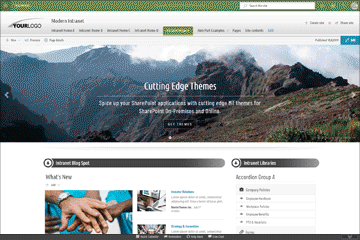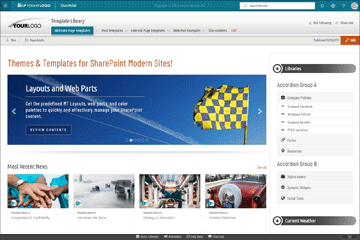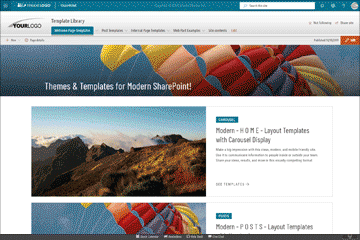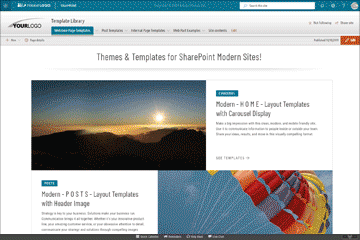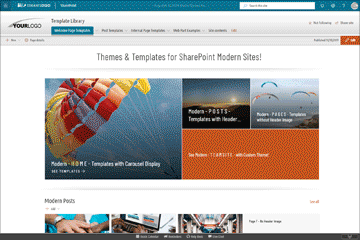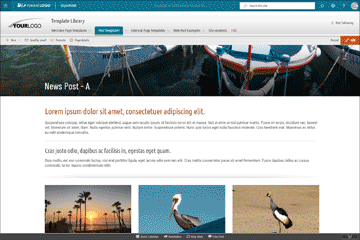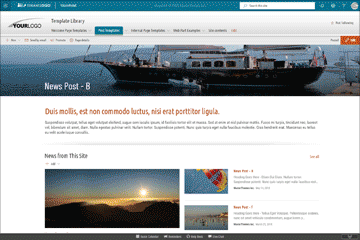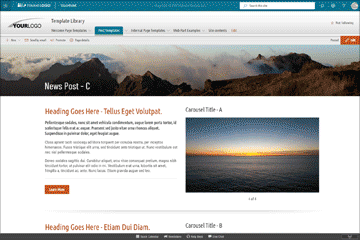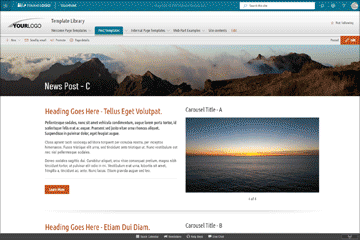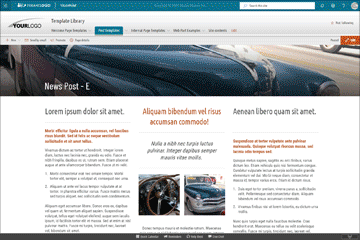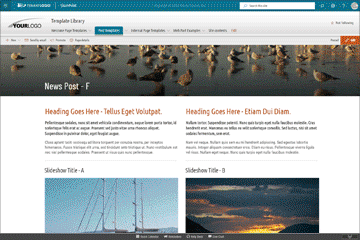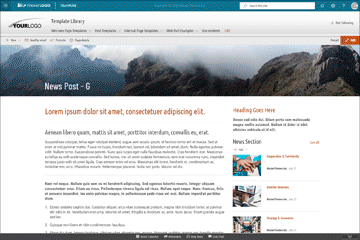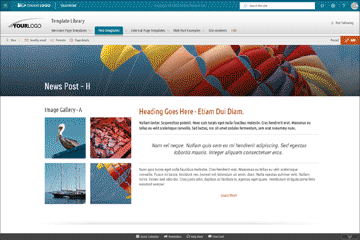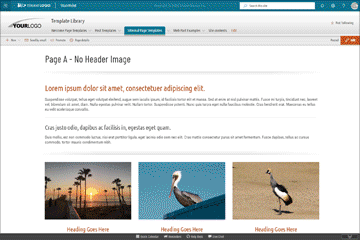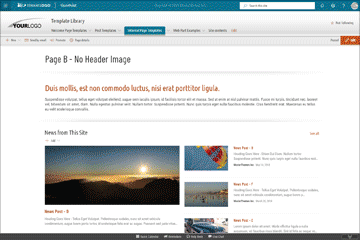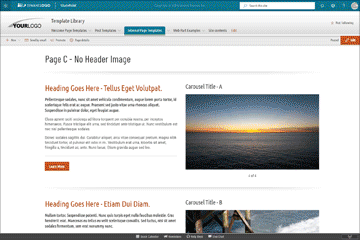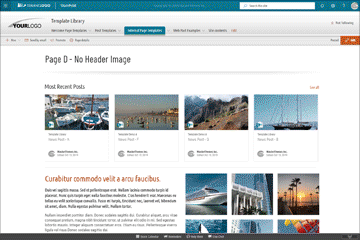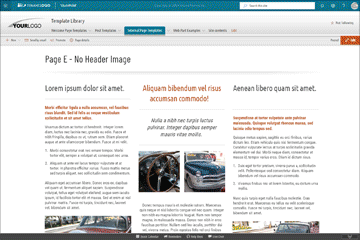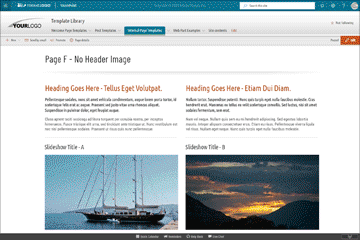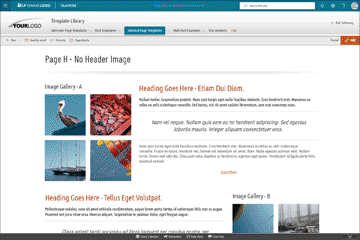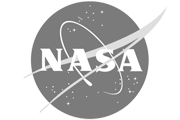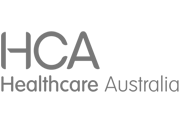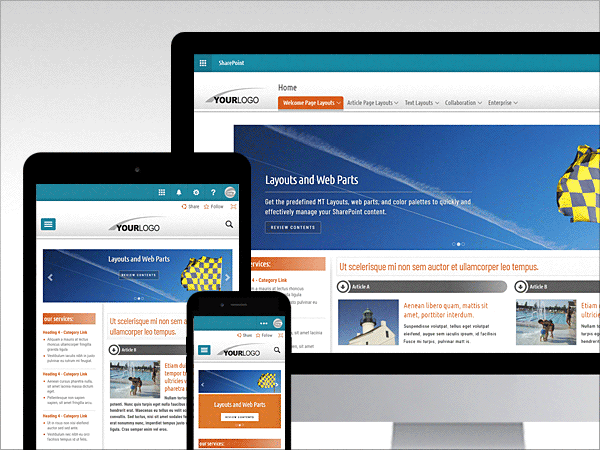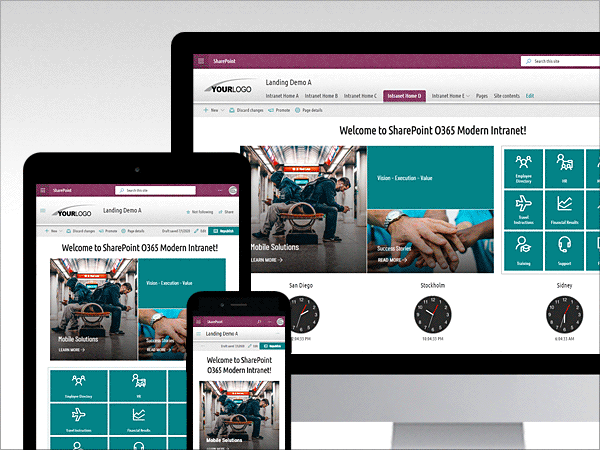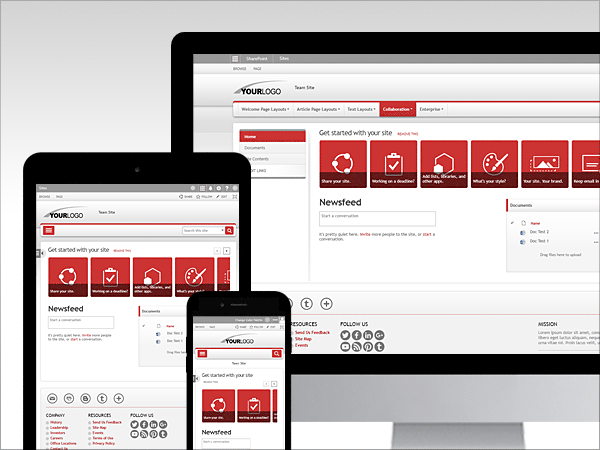Bundles for SharePoint Classic Experience
The Supreme Bundle is a supreme level choice. It comes with a supreme edition of a custom theming solution - classic experience that includes forteen predefined color palettes (14 x *. spcolor), publishing/text layouts and web part pages with predefined content, custom footer, a supreme site collection backup demo, predefined content editor and summary link web parts, styles for predefined content editor and summary link web parts, predefined table styles (table grids), installation instructions, and other guidelines. The Supreme Bundle supports all of the available options listed below.
The Premium Bundle is an intermediate level choice. It comes with an intermediate edition of a custom theming solution - classic experience that includes four predefined color palettes (4 x *. spcolor), text layouts and web part pages with predefined content, a premium site collection backup demo, predefined content editor web parts (the summary link web parts and custom footer are excluded from the Premium Bundle), styles for predefined content editor web parts, installation instructions, and other guidelines. The Premium Bundle supports most of the available options listed below.
The Standard Bundle is a basic level choice. It comes with a limited version - basic edition of a custom theming solution - classic experience that includes four color palettes, installation instructions, and guidelines for site logo preparation & replacement. The list of supported options is displayed below.
| PACKAGE OPTIONS - SharePoint Classic 2019 / 2016 / 2013 / O365 | Silver | Gold | Platinum |
|---|---|---|---|
Core Theme |
|||
| CSS styles for following Site Types | |||
| Publishing Portal | |||
| Enterprise Wiki | |||
| Product Catalog | |||
| Team Site | |||
| Blog | |||
| Developer Site | |||
| Project Site | |||
| Community Site | |||
| Document Center | |||
| Records Center | |||
| Business Intelligence Center | |||
| Enterprise Search Center | |||
| Basic Search Center | |||
| My Site Host (for SP 2013 On-Premises only) | |||
| Newsfeed (for SP 2013 On-Premises only) | |||
| OneDrive (for SP 2013 On-Premises only) | |||
| Community Portal | |||
| Visio Project Repository (*Note: some CSS styles for Page Elements in Visio Project Repository are excluded from the Silver Package) |
|||
| CSS styles for Responsive Design | |||
| View Screenshots | |||
| CSS styles for Page Elements/Text Styles (Headings, Paragraph, Bullet Lists, Numbering, etc.) | |||
| CSS styles for Content Editor Web Parts | |||
| CSS styles for Summary Link Web Parts | |||
| CSS styles for Predefined Table Grids | |||
| CSS styles for Site Settings section | |||
Color Palettes |
preview | View Screenshots | |
| Predefined Color Palettes (*.spcolor) | |||
| Color Palette 1 | |||
| Color Palette 2 | |||
| Color Palette 3 | |||
| Color Palette 4 | |||
| Color Palette 5 | |||
| Color Palette 6 | |||
| Color Palette 7 | |||
Design Packages |
|||
| Design Package for: Publishing Portal, Blog, Records Center, Business Intelligence Center, and Community Site |
|||
| Design Package for: Basic Search Center, and Enterprise Search Center |
|||
| Design Package for: Enterprise Wiki, Product Catalog, Team Site, Developer Site, Project Site, Document Center, and Visio Project Repository |
|||
| Design Package for: My Site Host / OneDrive / Newsfeed (for SP 2013 On-Premises only) |
|||
| Design Package for: Community Portal |
|||
Master Pages |
|||
| Master Page used for Publishing Portal, Blog, Records Center, Business Intelligence Center, and Community Site | |||
| Master Page with Custom Footer (*Platinum Package Only) | |||
| Master Page used for Basic Search Center, and Enterprise Search Center | |||
| Master Page used for Enterprise Wiki, Product Catalog, Team Site, Developer Site, Project Site, Document Center, and Visio Project Repository | |||
| Master Page used for My Site Host / OneDrive / Newsfeed (for SP 2013 On-Premises only) | |||
| Master Page used for Community Portal | |||
Layouts |
|||
| Page Layouts for Publishing Sites | |||
| 3-Column Welcome Page Layout | |||
| 2-Column Welcome Page Layout with Left Sidebar | |||
| 2-Column Welcome Page Layout with Right Sidebar | |||
| Layouts (Pages) with Predefined Content for Publishing Sites *Only the Platinum Package comes with an independent, easily restorable (and applicable to your current sites) *.cmp backup file that contains pages with predefined content for publishing sites. In the Gold Package, the pages with predefined content for publishing sites come only as a part of a Site Collection (Gold Edition). |
View Screenshots | ||
| Welcome Page - 3-Column Page with Predefined Content - Option A | |||
| Welcome Page - 3-Column Page with Predefined Content - Option B | |||
| Welcome Page - 2-Column Page with Left Sidebar, and Predefined Content | |||
| Welcome Page - 2-Column Page with Right Sidebar, and Predefined Content | |||
| Welcome Page - Blank Web Part Page with Predefined Content | |||
| Welcome Page - Summary Links with Predefined Content | |||
| Article Page - with Predefined Table Grids | |||
| Article Page - Image on Left with Predefined Content | |||
| Article Page - Image on Right with Predefined Content | |||
| Article Page - Summary Links with Predefined Content | |||
| Article Page - Body Only with Predefined Content | |||
| Text Layouts (Wiki Pages), and Web Part Pages with Predefined Content | View Screenshots | ||
| Text Layout - 3-Column page layout, and No Side Navigation - designed for Wiki Welcome Pages | |||
| Text Layout - 1-Column page layout with Sidebar, and Side Navigation | |||
| Text Layout - 2-Column page layout, and Side Navigation | |||
| Text Layout - 2-Column page layout with Header, and Side Navigation | |||
| Text Layout - 2-Column page layout with Header, Footer, and Side Navigation | |||
| Text Layout - 3-Column page layout, and Side Navigation | |||
| Text Layout - 3-Column page layout with Header, and Side Navigation | |||
| Text Layout - 3-Column page layout with Header, Footer, and Side Navigation | |||
| Text Layout - 1-Column page layout with Sidebar, and No Side Navigation | |||
| Web Part Page - 2-Column web part page layout with Left Sidebar | |||
| Web Part Page - 2-Column web part page layout with Right Sidebar | |||
| Web Part Page - 3-Column page layout, and No Side Navigation - designed for Welcome Pages | |||
Site Collections |
|||
| SharePoint 2019 / 2016 / 2013 Site Collection Backup with | |||
| Predefined Page Layouts (Publishing and Wiki) | |||
| Custom Footer | |||
| Content Editor Web Parts | |||
| Summary Link Web Parts | |||
| Form Web Parts | |||
Content Management |
|||
| Predefined Content Editor Markup Styles | |||
| preview Headings (H1 - H4) | |||
| preview Alternate Headings (H1 - H4) | |||
| preview Horizontal Rule | |||
| preview Paragraph | |||
| preview Links | |||
| preview Bulleted Lists | |||
| preview Numbered List | |||
| Styles for Predefined Summary Link Web Parts | |||
| preview Default | |||
| preview Large Text | |||
| preview Small Text | |||
| preview Bended | |||
| preview Centered | |||
| preview White Space | |||
| preview Bulleted Title | |||
| Predefined Table Styles | |||
| preview Table Style Options | |||
| preview Heading Row | |||
| preview First Column | |||
| preview Footer Row | |||
| preview Last Column | |||
| preview Default Table Style - Light | |||
| preview Table Style 1 - Clear | |||
| preview Table Style 2 - Light Banded | |||
| preview Table Style 3 - Medium Two Tones | |||
| preview Table Style 4 - Light Lines | |||
| preview Table Style 5 - Grid | |||
| preview Table Style 6 - Accent 1 | |||
| Table Styles 7 - 11 (Accent 2 - Accent 11) | |||
| Predefined Summary Link Web Parts for Easy Customization | |||
| preview 1-Column with Images on Left - Summary Link Web Part | |||
| preview 2-Column with Images on Left - Summary Link Web Part | |||
| preview 1-Column with Bulleted Links - Summary Link Web Part | |||
| preview 2-Column with Bulleted Links - Summary Link Web Part | |||
| preview 2-Column Banded Headings and Images - Summary Link Web Part | |||
| preview Time Reporting - Summary Link Web Part | |||
| preview Table of Contents Web Part with Predefined Layout | |||
| Predefined Content Editor Web Parts for Easy Customization | |||
| preview 1-Column with Bulleted List - Content Editor Web Part | |||
| preview 2-Column with Bulleted List - Content Editor Web Part | |||
| preview Article - Content Editor Web Part | |||
| preview Banner with Images Displayed Horizontally - Content Editor Web P... | |||
| preview Body Text - Content Editor Web Part | |||
| preview Hide Side Navigation - Content Editor Web Part | |||
| preview Latest News - Content Editor Web Part | |||
| preview Main Message - Content Editor Web Part | |||
| preview Standalone Heading - Content Editor Web Part | |||
| preview Our Services - Content Editor Web Part | |||
| preview Service Desk - Content Editor Web Part | |||
| Predefined Form Web Parts for Easy Customization | |||
| preview Employee Lookup - Form Web Part | |||
| preview Request Quote - Form Web Part | |||
Image Templates |
|||
| Photoshop Templates for Images used in Predefined Web Parts | |||
| Image Collection - Images used in Predefined Web Parts | |||
Documentary |
|||
| Step-By-Step Package Installation Instructions & Other Guidelines | |||
| Installation of Custom Look | |||
|
|||
|
|||
|
|||
|
|||
| Applying a Custom Look to Subsites | |||
|
|||
|
|||
|
|||
| Restoring Site Collection | |||
| Layouts | |||
|
|||
|
|||
|
|||
|
|||
| Installation of Web Parts | |||
| Site Logo Preparation Instructions | |||
| Images for Web Parts Preparation Instructions | |||
| Editing Footer Content | |||
| Changing the Width of Layouts | |||
| Color Adjustments |