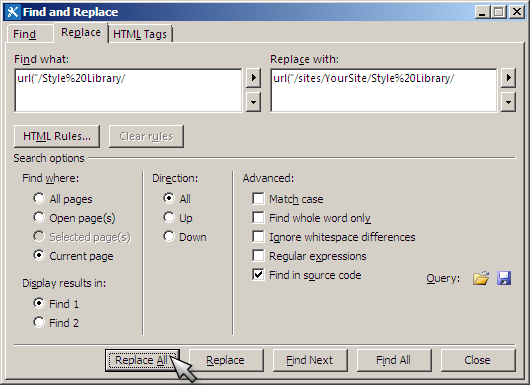Installation of 002 MT Custom Look for Site Collections located under ".../sites/" on Office 365 (SharePoint Online)
- Import the Design Package for your default Team Site on Office 365
- Import the Design Package for your Site located under .../sites/ on Office 365
- Edit 002_MT-CSS.CSS
- Change the Look
If your site's URL is located under .../sites/ on Office 365 (e.g. https://YourSharePointOnline.sharepoint.com/sites/YourSite), you need to:
- To import the Design Package for you default Team Site on Office 365 (https://YourSharePointOnline.sharepoint.com), follow instructions "B. Importing a Design Package" under On SharePoint 2013 / Foundation 2013 / Office 365.
- To import the Design Package for your Site located under sites/ on Office 365 (https://YourSharePointOnline.sharepoint.com/sites/YourSite), follow instructions "B. Importing a Design Package" under On SharePoint 2013 / Foundation 2013 / Office 365.
- Install SharePoint Designer 2013
(to download SharePoint Designer 2013 visit the Official Microsoft® Download Center at http://www.microsoft.com/en-us/download/details.aspx?id=35491). - Open sites/YourSite in SharePoint Designer (https://YourSharePointOnline.sharepoint.com/sites/YourSite).
- In SharePoint Designer click All Files (left pane) -> click Styles Library (right pane) -> expand Themable folder.
- Check out, and open 002_MT-CSS.CSS.
- Perform a Find and Replace operation (Ctrl+F) -> Click Replace All button -> Save the file (Ctrl+S):
- Check in the 002_MT-CSS.CSS -> Publish a major version -> Click Ok.
Enter following:
for Find what: url("/Style%20Library/
for Replace with: url("/sites/YourSite/Style%20Library/
- To apply the 002 MT Custom Look to your site, follow instructions "C. Changing the Look" under On SharePoint 2013 / Foundation 2013 / Office 365.
Copyright © 2013 MasterThemes, Inc. All rights reserved.