Adding Layouts (Pages) with Predefined Content without running SharePoint 2013 Management Shell
If you cannot run SharePoint 2013 Management Shell, you will not be able to use Text Layouts (Wiki Pages with Predefined Content). You can only add Web Part Pages (with Predefined Content) to your sites.
The following Web Part Pages with Predefined Content are designed to be added to any of your current Sites:
- Web Part Page SideBar - Left.aspx - 2-Column web part page layout with Left Sidebar
- Web Part Page SideBar - Right.aspx - 2-Column web part page layout with Right Sidebar
- Web Part Page Splash 3 - Column.aspx - 3-Column page layout, and No Side Navigation - designed for Welcome Pages
To add Web Part Pages with Predefined Content to your site in the case that you cannot run SharePoint 2013 Management Shell
- Open http://YourSharePointSite your site in your browser -> go to Site Contents -> Click + add an app -> Click Document Library -> Specify name -> Click Create.
- Navigate to your newly created library -> Click + new document -> Browse to Web_Part_Pages folder in your extracted YourPackage.zip -> Upload Web Part Page SideBar - Left.aspx.
You will notice the following error message: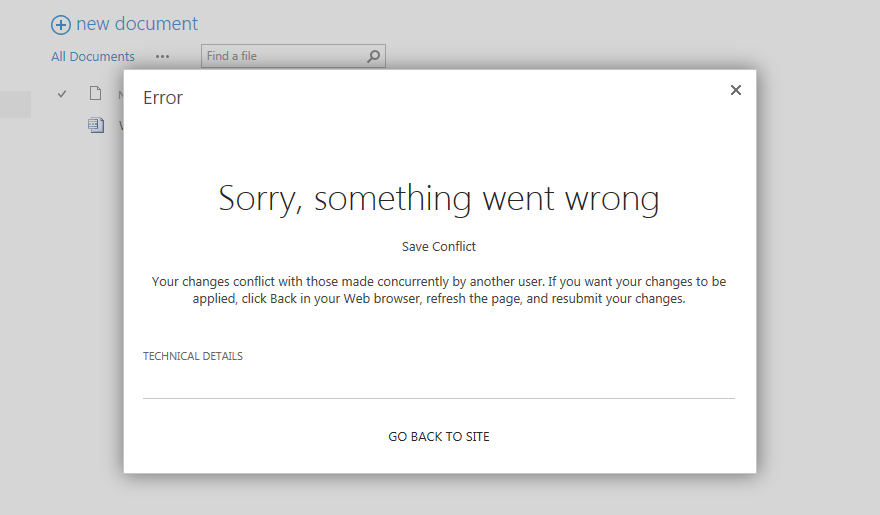
- Close dialog box (click X)-> Press F5 (Refresh) -> The Web Part Page SideBar - Left.aspx will be added to the document list.
- Upload the rest of files from Web_Part_Pages folder (Web Part Page SideBar - Right.aspx, and Web Part Page Splash 3 - Column.aspx).
- Click any of the uploaded files -> Provide edits.
Copyright © 2013 MasterThemes, Inc. All rights reserved.